Cambs Digi Fest: Accessibility and Social Media
5 November 2024
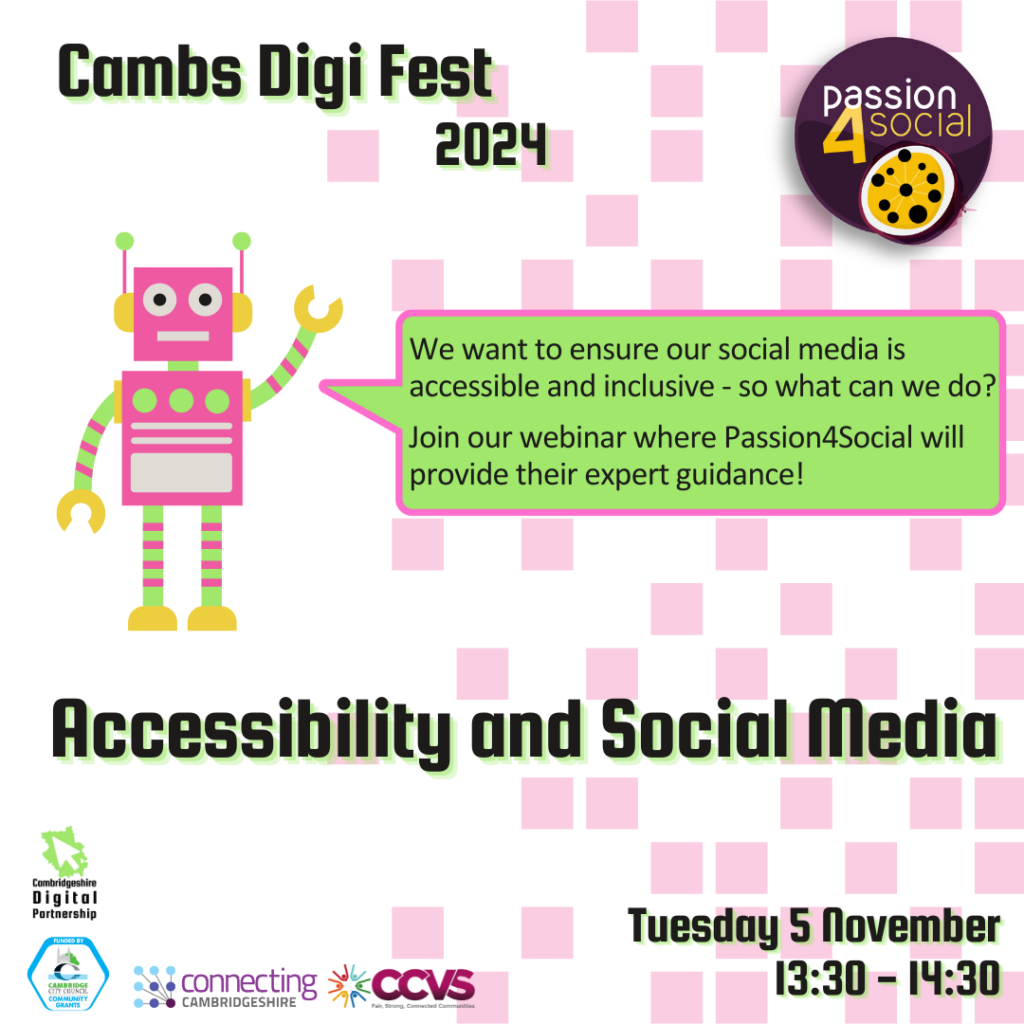
Thank you to all who joined us for this webinar, our third event for Cambs Digi Fest and hosted by the amazing Passion 4 Social!
Thiago Carmo and Allana Grant did a brilliant presentation explaining all about accessibility and guiding us though how we can make social media, content, images and videos more accessible.
Why do we need to do this?
We need to make our digital comms accessible because it’s the right thing to do and we are reaching up to 35% more of the population. We put so much hard work into our comms so let’s reach as many people as possible and not leave anyone out!
Please catch up on the presentation here:
Notes
There are 3 types of disability: permanent, temporary and situational. So, for example accessibility is important for hearing.
- Permanent: deaf
- Temporary: ear infection
- Situational: noisy surroundings
General guidelines for social media.
•Use Alternative Text Descriptions for Images
•Caption Videos
•Avoid GIFs or Post Context for Animated GIFs
•CamelCase Hashtags
•Limit Emojis and Emoticons
You should also use simple, plain language in your content and avoid slang and acronyms. Keep sentences short and break up content so it’s easier to read. Use an accessible simple font such as calibri and a good size, at least 12 points. Please avoid GIFs as they aren’t compatible with screen readers and could trigger seizures. Avoid too many emojis too!
Try not to use caps and special characters too! Shorten your weblinks with an app such as Bitly and make sure you add a call to action.
Add alternative text to your images, and make sure you have a good colour contrast.
For videos, make sure you add closed captions and an audio description of your video. You can add details in the description of links to versions with a different language too. If you are shooting the video then make sure you have a wide enough frame to fit in the captions.
YouTube generates captions and you can edit them afterwards.
TikTok is not recommended as it isn’t very accessible, and avoid using Instagram live too.
Discussion
A few questions arose during and after the presentation.
Where should you put a hashtag? A hashtag can be used anywhere in the text but please don’t use many as the screen reader will read out every single one. It is best to put them at the end of tweets and in the comments on Instagram.
It is fine to tag people in social media posts.
YouTube is an excellent tool for accessibility, Vimeo also, but Thiago feels YouTube is the best if you add captions and have a good resolution for images. Allana adds that you should make sure users are aware that they can change the settings so YouTube doesn’t just automatically start playing the next video. Thiago follows from this to say to make sure videos don’t automatically play when you open a website.
What should you describe with ALT text and what should you not? Should you describe everything? Would that be irritating for people using screen readers? Thiago says only describe the image if it conveys a message and is important for your content. Please don’t worry about describing everything.
Thank you to all that attended.
You can find out more about why accessibility is important from Lorna, CCVS’ Communications Officer, here on Cambridge CVS’ website: Accessible Communications
To keep up to date with our news please sign up to our newsletter: Subscribe to CDP Network